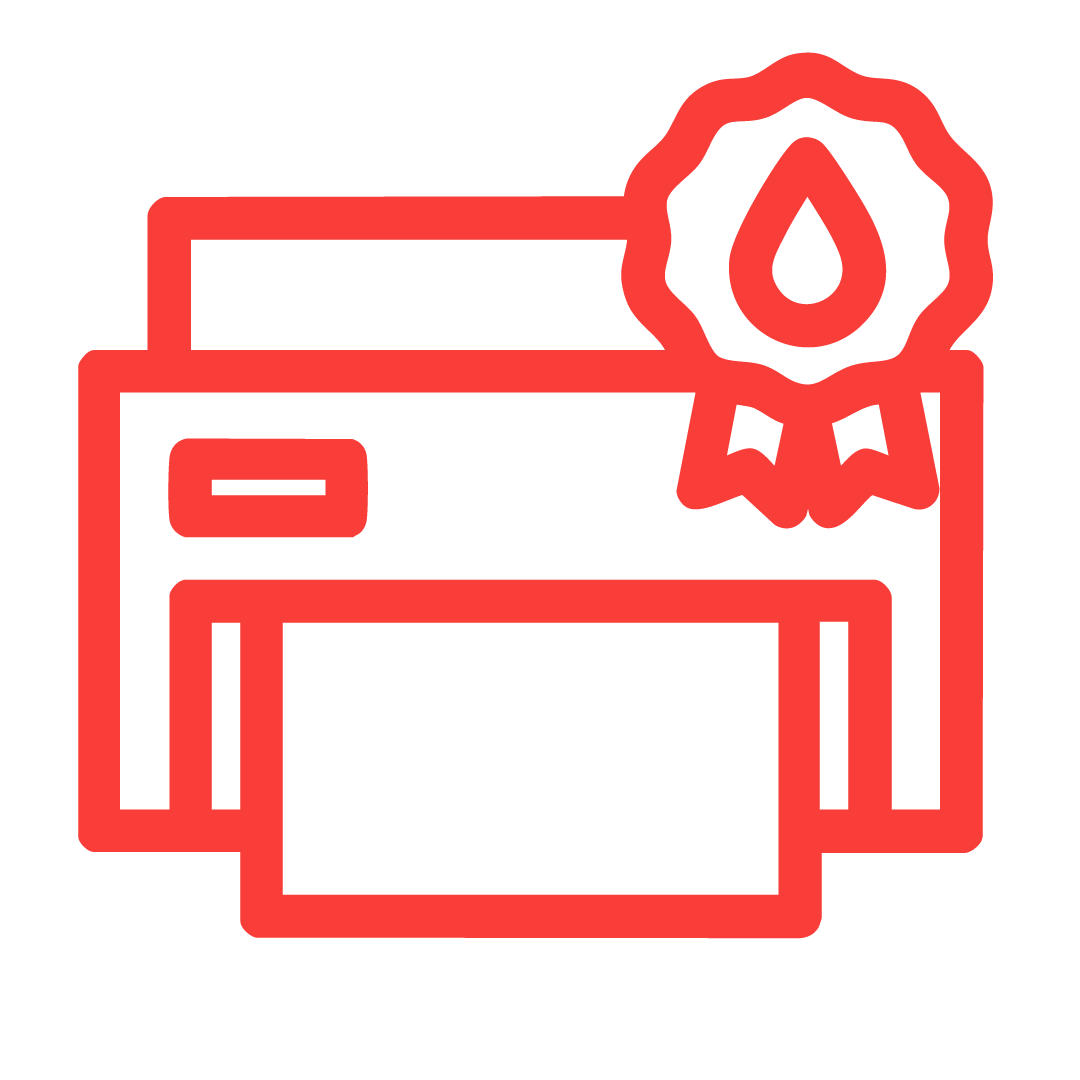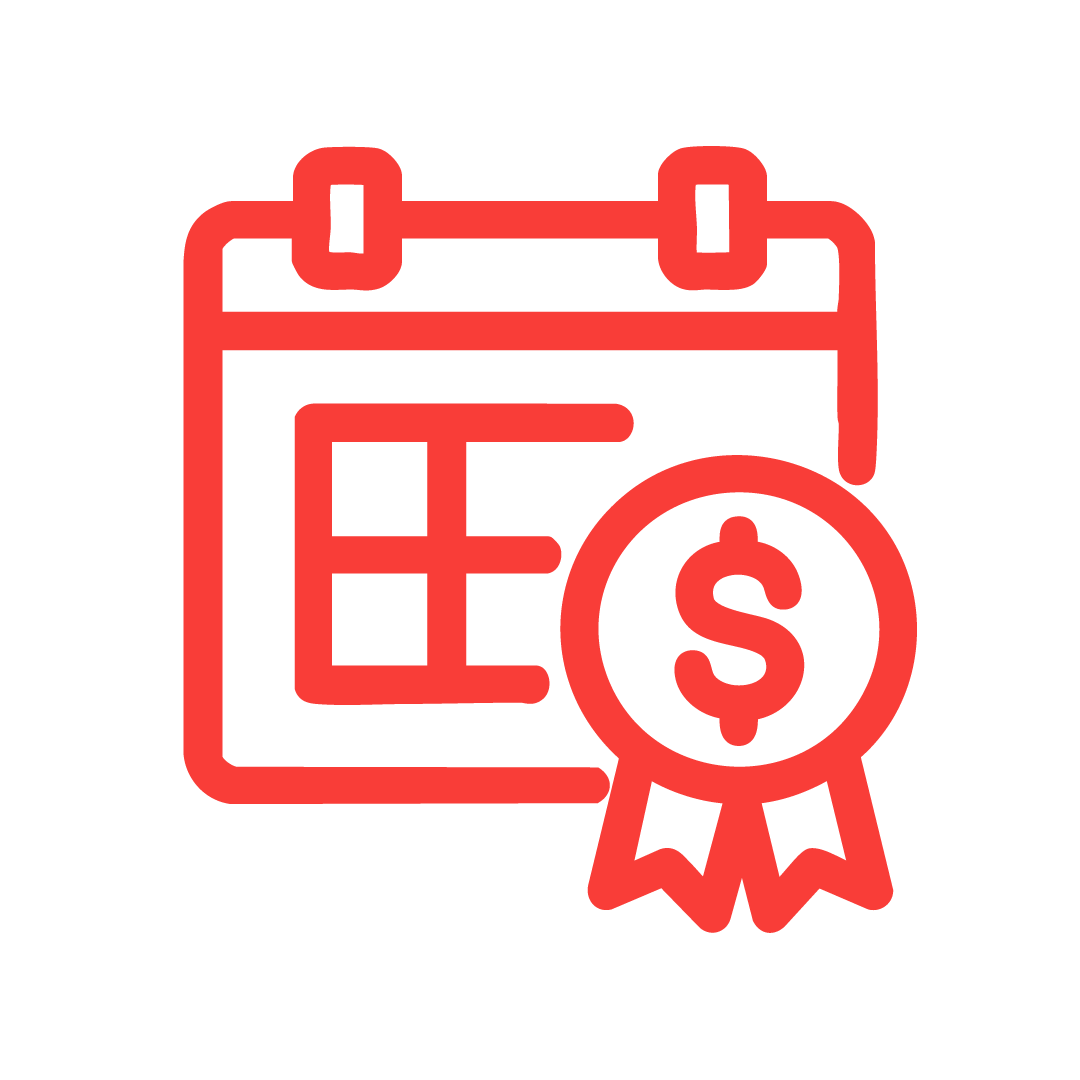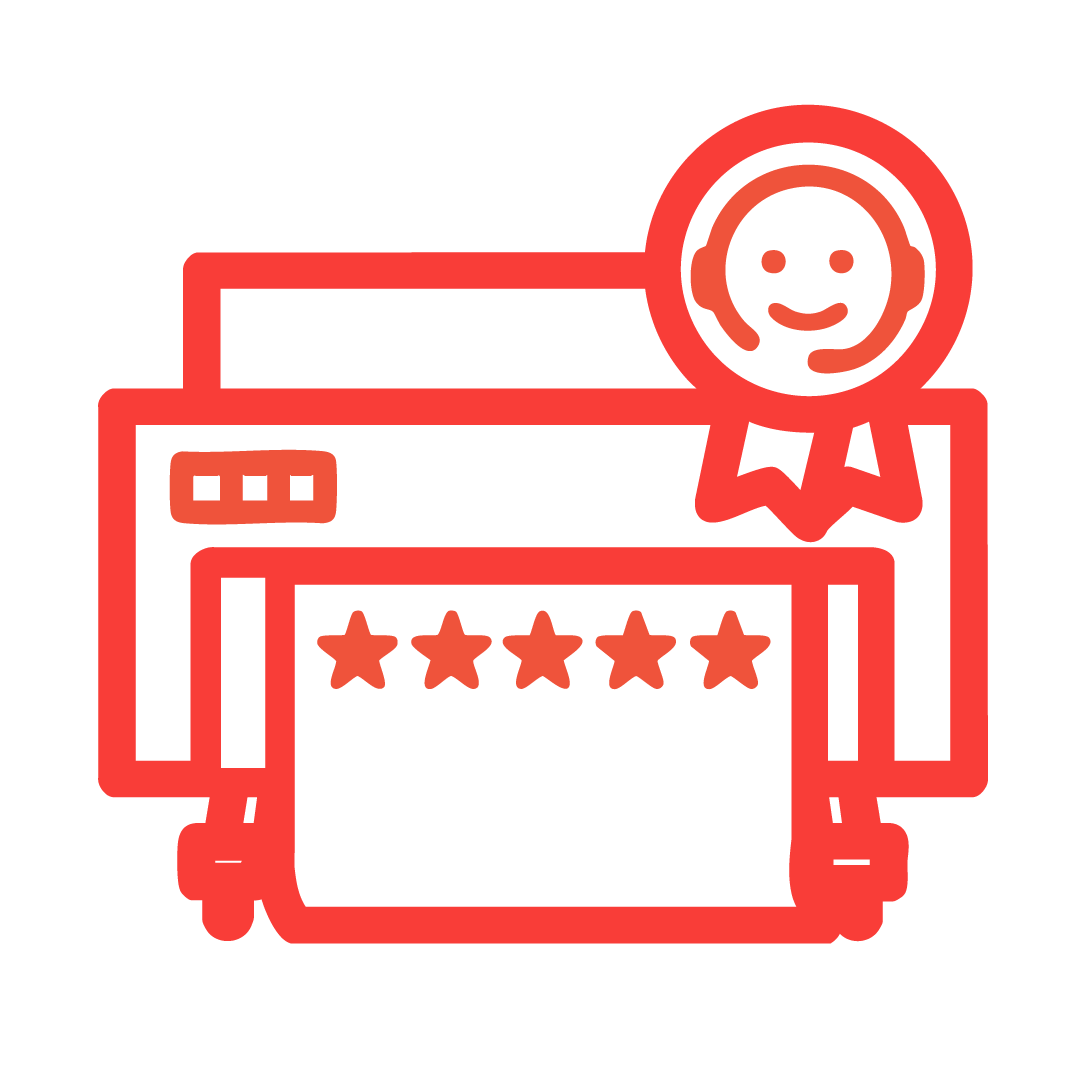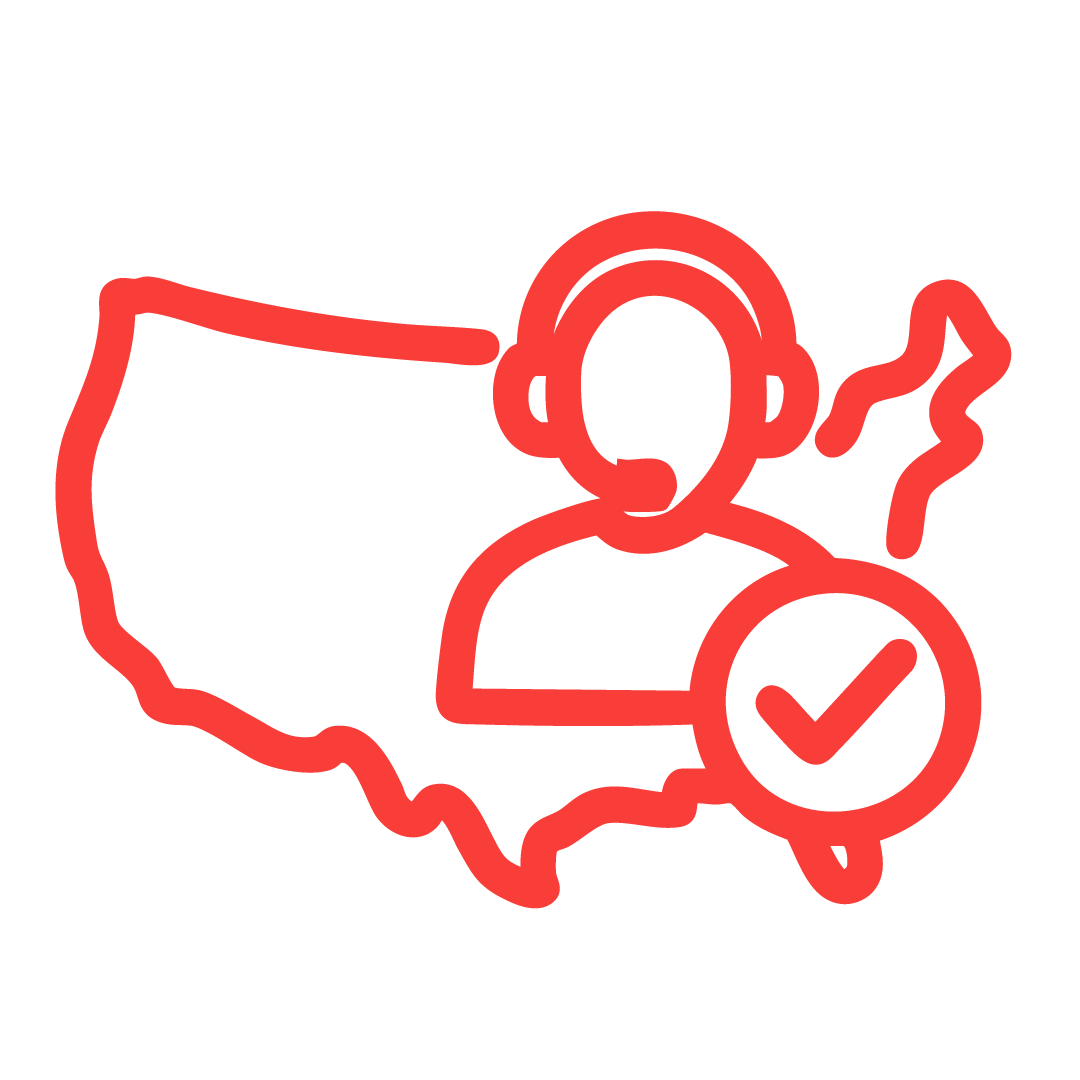Small Footprint
With A Huge Output
High-performance DTF printing that keeps up with your biggest ideas.




Rule Every Surface
With The Monarch
FB4896 Vision
Versatile UV flatbed for next-level customization on plastic, glass, metal, and more.

Think Big.
Print Bigger.
Meet the 3216.
Massive format, massive speed: up to 5,737 sq ft/hr for high-volume dye sub production.
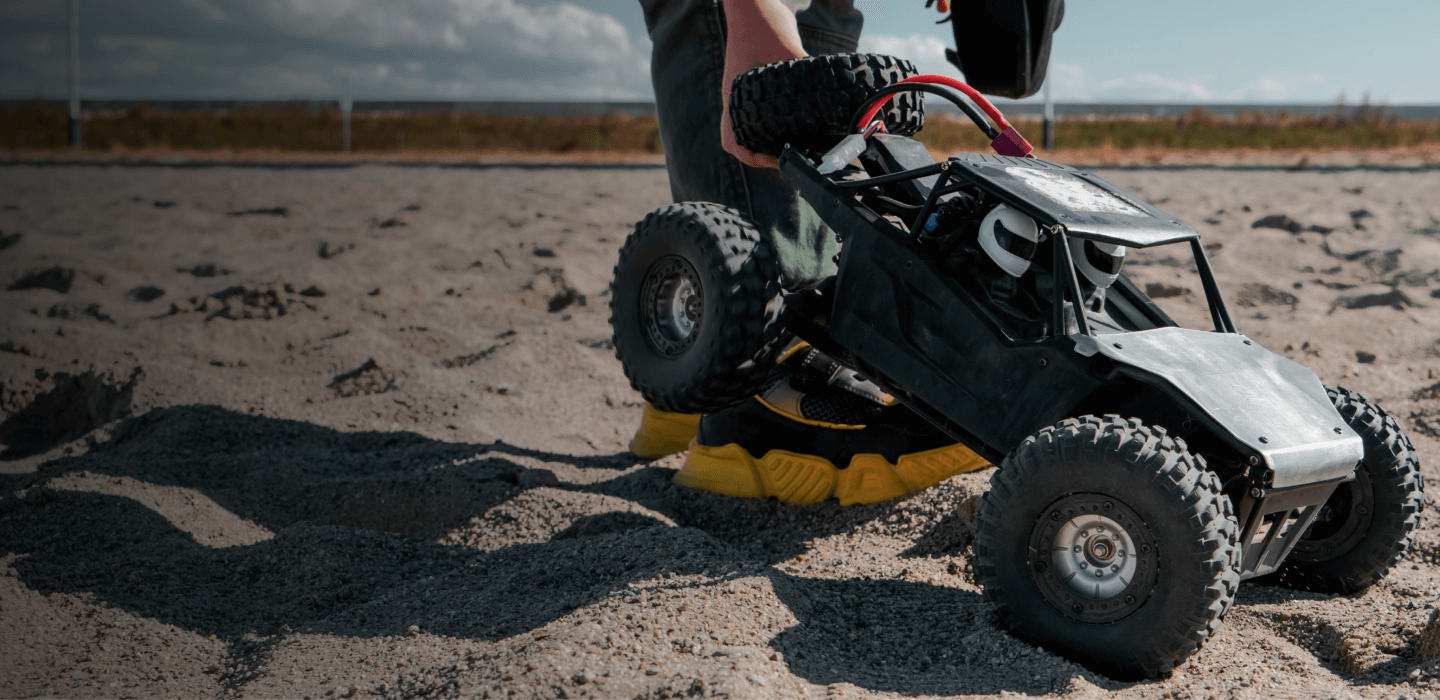
Find the Right Arcus Printing System
for Your Business
UV, DTF, and Dye Sublimation
Whether you’re a t-shirt design start-up, an established sportswear brand, a print service provider, or something else entirely, Arcus has the right printer for your needs. We give you the power to print on almost anything!
Apparel
Direct-to-film printers let you decorate almost any material, from cotton to leather.

Promotional Products
UV printers let you print just about any design on any hard goods product made of glass, plastic, wood, metal and beyond without ink or toner.

Sportswear
and Activewear
Arcus Dye Sublimation printers support any type of polyester printing and dyeing.


The Arcus Advantage
Why Choose Arcus as Your Printing Partner?
-

Color Mastery & Tech Leadership
American-designed, precision-engineered printers built to outperform.
-

Industry Expertise
Years of hands-on experience and a deep understanding of your business needs.
-

Financing Available
Flexible payment plans to help you grow without upfront limitations.
-

Unmatched Customer Satisfaction
100% positive feedback. Trusted nationwide by professional shops and serious creators. -

Local Expertise, World-Class Quality
Support and guidance from a U.S.-based team that knows your market. -

We Build Relationships, Not Just Sales
When you work with Arcus, you're more than a transaction—you’re a partner.
Flexible Financing
Options Available
Get the Equipment You Need, Without the
Upfront Stress
At Arcus Printers, we understand that investing in high-quality printing equipment is a big step for your business. That’s why we’re proud to offer flexible financing options to help you get the technology you need without large upfront costs.
Whether you're a small startup or a growing enterprise, financing can help you preserve cash flow while scaling your operations.
The Future of Printing Starts Here
Innovation Meets Imagination With UV Printing
UV Direct-to-Film printers allow you to print your designs on almost any non-porous surface without the need for ink or toner. Applications include plastic, glass, metal, wood, and more, offering endless product-printing possibilities.

How It Works:
Our Process
In just a few easy steps, our team will find you the perfect printer and software combination for your business goals.
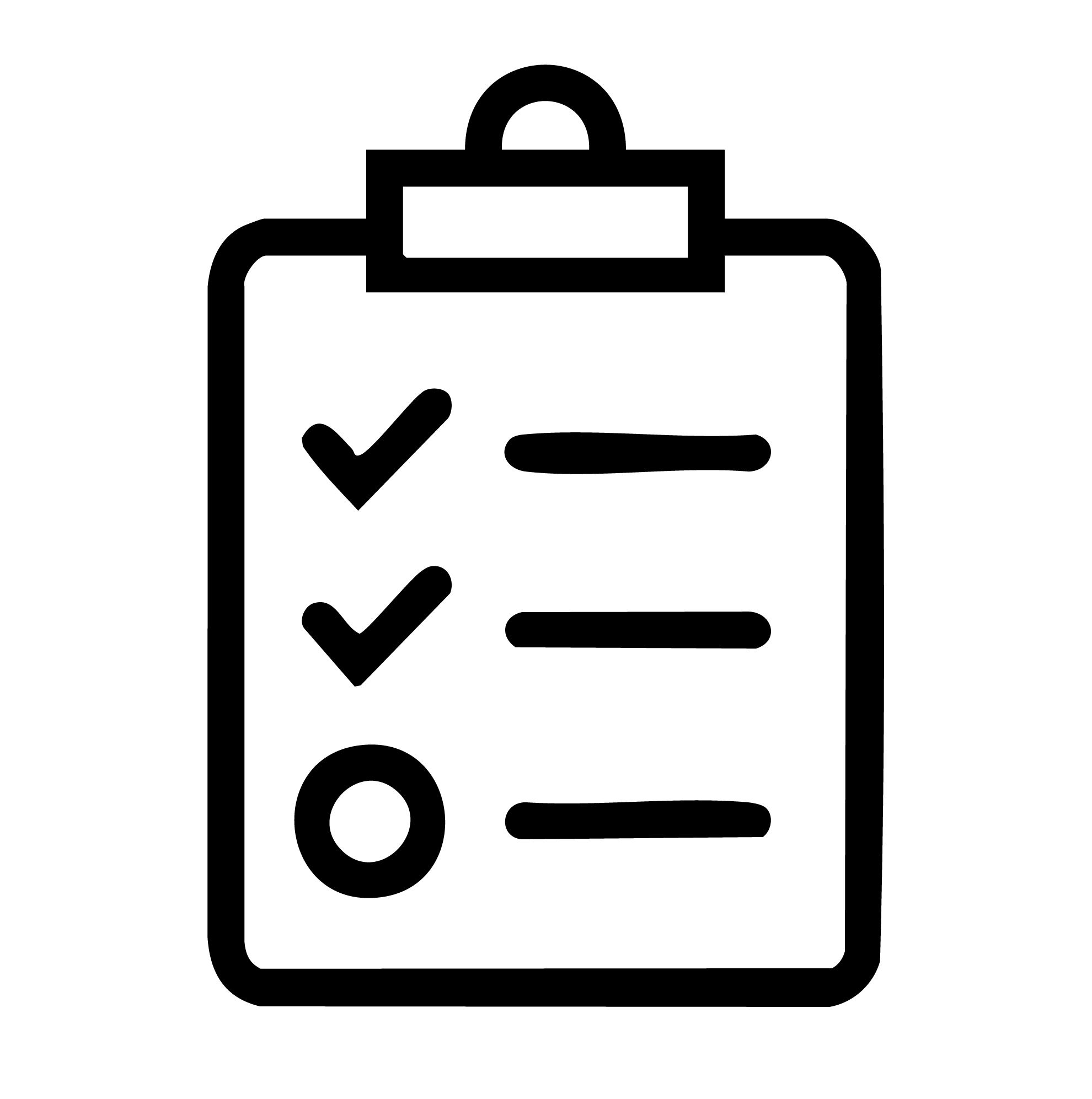
STEP 1
Tell Us What You
Want To Do
If you have a clear vision of your business's future, we'll help you find the right tools to make that dream a reality.
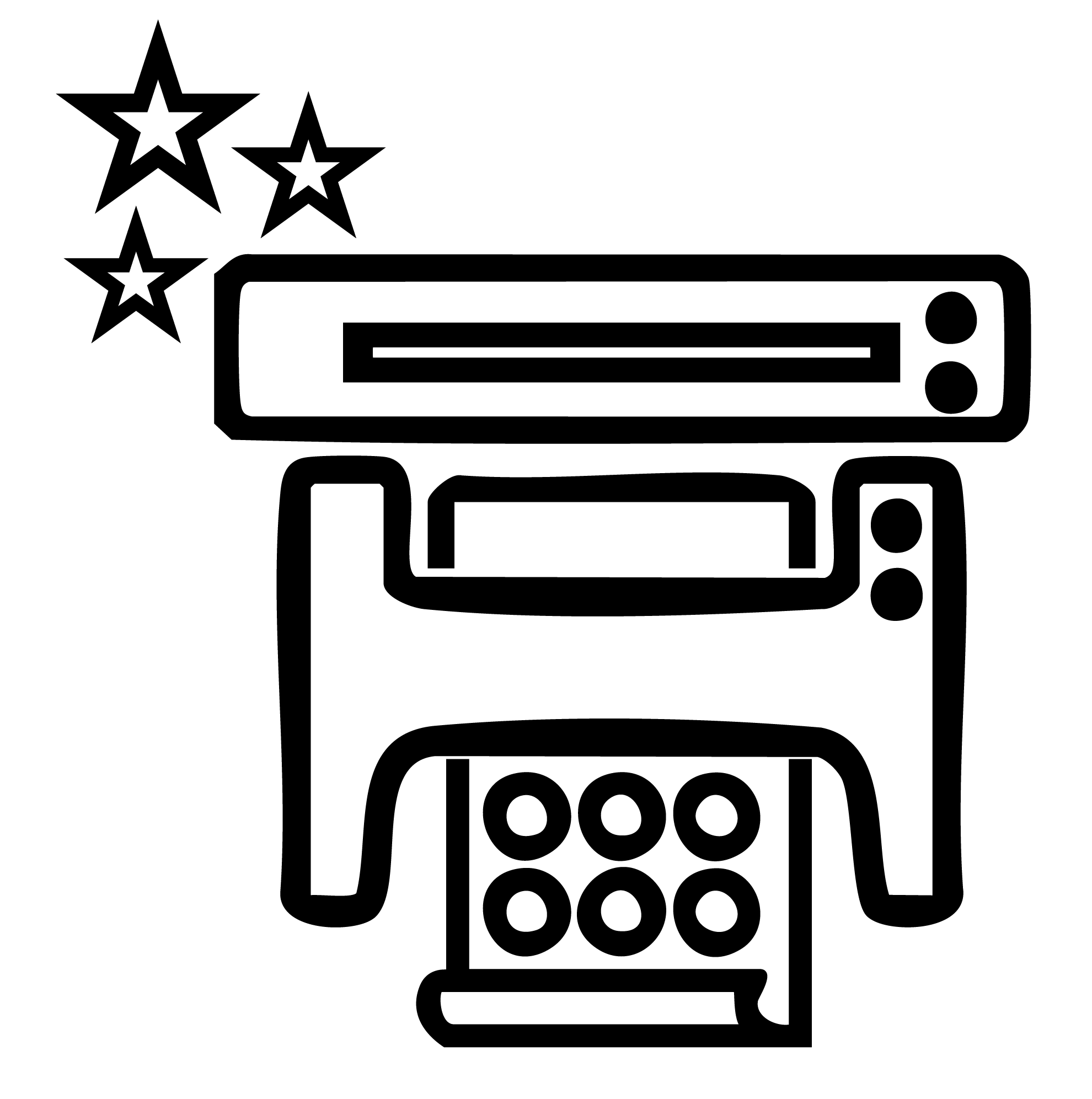
STEP 2
Follow Your
Dream
Once we find the perfect equipment and software solution for your business, our team will discuss pricing and financing options with you.
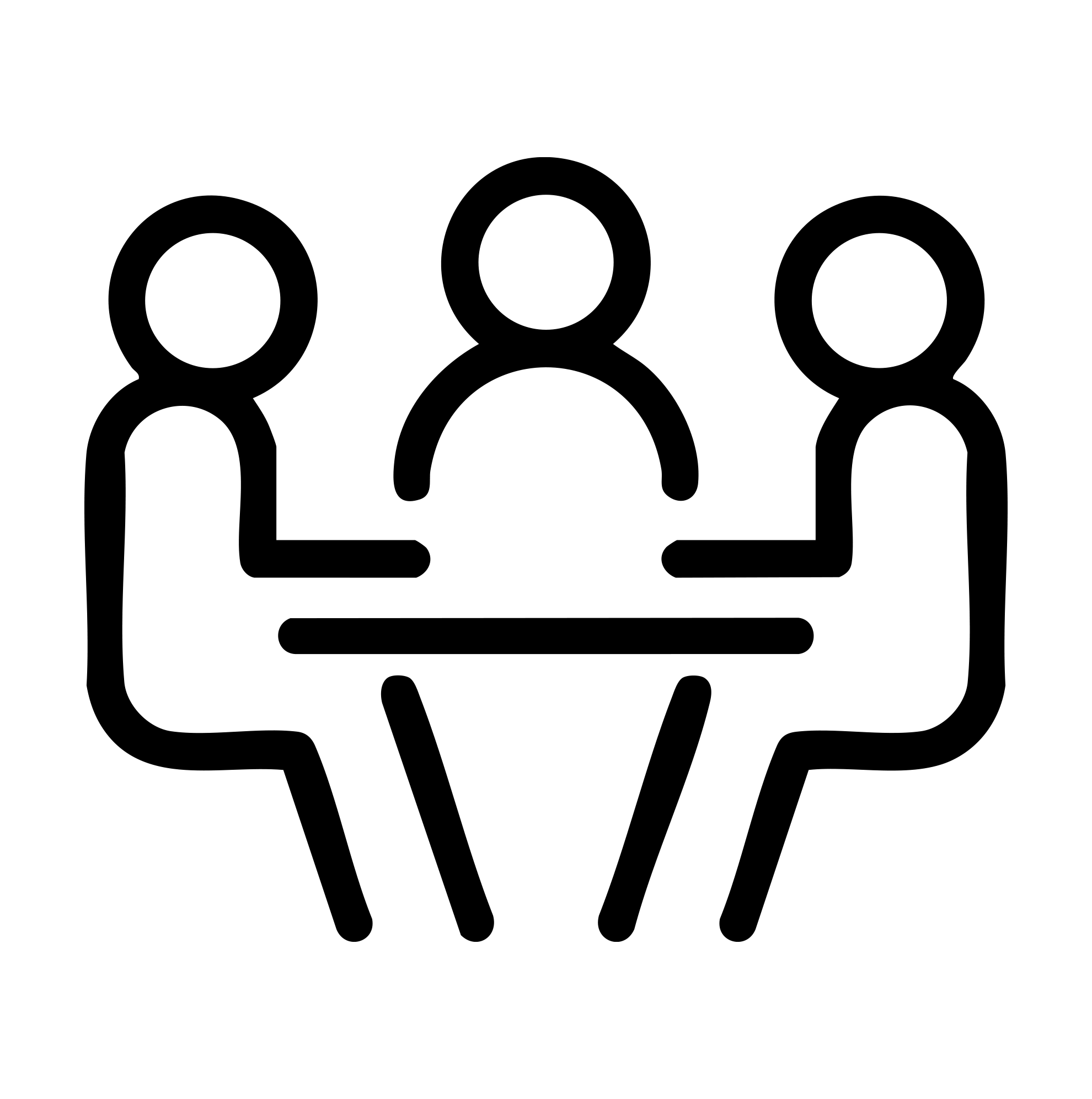
STEP 3
Continue
Working Together
Arcus Printers will continue to support and work with you to make sure you’re set up for success. This includes onsite setup and training, technical support, and warranties you’ll love
STEP 1
Tell Us What
You Want To Do
If you have a clear vision of your business's future, we'll help you find the right tools to make that dream a reality.
STEP 2
Follow Your Dream
Once we find the perfect equipment and software solution for your business, our team will discuss pricing and financing options with you.

STEP 3
Continue Working Together
Arcus Printers will continue to support and work with you to make sure you’re set up for success. This includes onsite setup and training, technical support, and warranties you’ll love.
Blog
Explore the world of printing technology,
merchandising, and product marketing with Arcus!
You have a big order to finish, and the presses are running full speed until you spot it. Smudged ink. Faded colors. Streaks across the full-front design on not one but several t-shirts. Now, you’re stuck troubleshooting while the non-negotiable deadline for your band merch looms.
Print quality issues can turn a smooth operation into a stressful scramble, costing you time and materials. But don’t worry, our expert tips will help you keep your machines in tip-top shape and your prints crisp, vibrant, and professional every time.
Perfect Your Printer Settings and Calibration
To prevent those pesky (and costly) printing errors, regularly check your printer settings and make sure the machine is calibrated correctly. Calibrating your printer is a must, not a maybe, for achieving the best possible print quality, color accuracy, and durability with clean, sharp resolution.
Here are the best practices for calibration:
-
Printhead Alignment
-
Check that your printheads are correctly aligned to prevent color ghosting or banding.
-
Use your printer’s built-in alignment tool to fine-tune any adjustments.
-
ICC Color Profile Setup
-
Use a calibrated ICC profile for your specific film, ink, and powder combination.
-
Regularly re-profile using a spectrophotometer for accurate color reproduction.
-
Ink Flow and Density Adjustment
-
Adjust your ink levels to prevent over-saturation or under-coverage.
-
Perform nozzle checks to ensure you don’t have any clogs or inconsistent ink flow.
How to Avoid Common Print Defects
Two of the most common issues for printers are ink smudging and streaking. Smudges or streaks typically occur when there’s too much ink on the print or the ink hasn’t dried enough. These issues can also occur from clogged or dirty print heads.
Take these steps to correct these problems:
-
Perform a maintenance check and clean your printer nozzles. Most machines have an automatic cleaning feature and you can run a variety of cleaning cycles through the control panel.
-
Do a light cleaning and then perform a test print to see if you’ve resolved the problem.
-
Still see streaks or smudges? Run a deep cleaning cycle and do another test print.
-
If you still have a streaky print, your machine might have a clogged nozzle. To fix this, manually clean the nozzle by dipping a rubber-tipped cleaning stick in a cleaning solution and gently wipe away any visible ink residue or build-up.
Another quick tip: Shake your ink regularly to prevent coagulation. Ink quality plays a huge part in preventing print defects, as we’ll cover later in this article.
If these steps don’t fix the issues, contact your printing manufacturer service team for support. At Arcus Printers, we’re known for our exceptional customer service! Our staff is happy to help you troubleshoot any of your printer needs.
Maintenance, Maintenance, Maintenance!
Routine maintenance and cleaning are key factors for getting consistent print quality in your shop and prolonging your printer’s life. Not doing regular maintenance can lead to poor prints, repairs, and downtime, resulting in loss of profit and resources. Printer maintenance should be performed regularly, daily, weekly, monthly and seasonally/annually/long term.
Follow this quick checklist to achieve the best quality printing in your shop:
Daily
- Perform test prints to monitor print quality.
- Clean your print heads with a cleaning solution.
- Check nozzles, caps, and wiper blades to ensure they’re residue-free.
- Check your ink levels and gently shake ink cartridges so they’re mixing properly.
- Wipe down your entire print station to remove excess powder residue.
- Check your temperature and humidity levels to ensure they’re correct.
Weekly
- Wipe down the platen and exterior of the printer to keep it free of dust and residue.
- Gently wipe your encoder strip with a lint-free cloth. Be careful not to scratch or damage the encoder strip when you’re cleaning it.
- Inspect the rollers and belts to ensure they’re in good working order.
- Check your supplies and determine if you’re low on cleaning solution, wipers, or cleaning swabs. Place orders to keep supplies well-stocked.
Monthly
- Organize spare printer parts and check for proper labeling.
- Conduct a deeper cleaning of internal components (e.g., ink delivery systems).
- Lubricate your printer’s key parts according to the manufacturer’s guidelines.
- Check for any software and firmware updates.
Annually or Long-Term
Schedule a professional service check to thoroughly examine your machine’s performance to prevent major breakdowns and downtime.
Seasonal Adjustments
Depending on your location, you may experience more humidity or dryness during certain times of the year. Pay close attention to your humidity levels and have the proper equipment to regulate your printing zone, like a humidifier/dehumidifier, air conditioner or heater, or fans to circulate the air for proper ventilation. Your environment can affect the ink and performance of all types of printers.
Proper Storage
If you’re not using your printer for an extended period, store it with ink cartridges installed to keep air from entering the lines unless your manufacturer recommends otherwise.
Make the Right Consumables Choices
When it comes to industrial printing, choosing the right consumables is also important for print quality and machine longevity. High-quality inks, films, powders, pretreatments, and cleaning solutions result in sharper prints with vibrant colors, better wash resistance, and print durability. The best-quality consumables also provide consistent ink flow and reduced maintenance issues.
Whether you’re using Direct-to-Film (DTF,) Direct-to-Garment (DTG,) UV-DTF, or Dye-Sublimation printing, here’s how using high-quality consumables affects your results:
-
Ink Quality Affects Color Vibrancy and Durability
-
High-quality inks result in better color accuracy, brightness, and wash fastness.
-
Low-grade inks can cause clogging, fading, and banding due to inconsistent viscosity.
-
DTF and DTG: Use inks designed for specific fabric types like cotton, polyester, or blends.
-
Proper Film and Paper Prevent Smudging and Blurring
-
DTF: High-quality PET films ensure even ink absorption and powder adhesion.
-
DTG: Using pre-treated garments improves ink adhesion and prevents bleeding.
-
Sublimation: Premium transfer papers increase ink retention and crisp detail.
-
Inkjet and Laser: Quality paper reduces the risk of paper jams, misfeeds and smudging or inconsistent prints.
-
Adhesive Powders and Pre-Treatment Solutions Improve Durability
-
DTF powder: Choose a powder that melts evenly without excess residue. Otherwise, choosing the wrong one affects your prints’ flexibility, softness, and wash resistance.
-
DTG pre-treatment: Apply pre-treatment consistently to get vibrant colors and strong ink bonding on dark fabrics.
-
Printhead Maintenance is Affected by Ink and Cleaners
-
Poor-quality ink and cleaning solutions can clog nozzles and damage printheads.
-
Use recommended cleaning solutions to extend printhead life. Pro Tip: Maintenance liquids help flush ink lines and prevent buildup.
-
Curing and Heat Press Equipment Impacts Your Final Print Quality
-
Inconsistent curing causes peeling, fading, or cracking in DTF and DTG prints.
-
Using the right heat press, conveyor dryer, or curing oven ensures proper bonding.
-
Pro Tip: Follow the manufacturer-recommended temperatures and times for curing.
Why Does This Print Issue Keep Happening?
Yes, it’s very frustrating when you experience recurring print flaws, but don’t get too discouraged. With systematic diagnostic methods, you can get to the root of the issue and solve your problem. Using the ICE (Identify, Check and Evaluate) acronym can help you remember the best practices when looking at print quality issues.
1. IDENTIFY your print defect.
-
Do you notice smudging, ink bleeding, banding, ghosting, double imaging, color shifting or inaccurate coloring, cracking or peeling, misfeeds on the printer? These are just a few of the complex printing errors you may come across.
2. CHECK yourself.
-
Before adjusting hardware or software, make sure you’ve loaded your print job correctly. Then check software and image settings, it could be that you have a bad file or you need to run a software update. If your settings all look standard, then check your hardware. Examine the ink system and print heads to ensure they’re clog-free.
Shake your bottles or cartridges to refresh your ink and check their viscosity. Expired or stagnant ink can cause blockages. Checking your ink’s health guarantees you can keep it flowing smoothly. Clean printheads, the capping station and wiper blade to prevent blockages, and also perform a nozzle check to identify missing or clogged nozzles. These steps help guarantee smooth ink flow and efficient print production.
3. EVALUATE your printing space.
-
What’s the condition of the environment, so are temperature and humidity a factor? Are your consumables in good condition? Have any of your materials been compromised in a way that would impact the outcome of your print? Inspect your hardware and make sure that all of the components clean and free of debris or residue that would cause them not to function properly.
By identifying, checking and evaluating your printing process, you can logically solve print flaws on your own. Of course, if you get into a problem you can’t seem to work out on your own, the expert team at Arcus Printers can help!
Here’s a quick summary to highlight the general best practices for industrial and office printing:
-
Perform regular maintenance, including cleaning your printer’s capping station, wiper blade and ink lines.
-
Use high-quality inks and consumables to prevent fading or clogging.
-
Do test prints frequently before large production runs to ensure consistency.
Compromised prints can be a real hassle in your fast-paced printing environment, but it doesn’t have to be a headache if you can troubleshoot and keep your printers well-maintained. If you’re in the market to update or add to your printer fleet, we are here to guide you!
Arcus Printers, a division of Axiom America, provides cutting-edge decorating technologies and equipment nationwide. Specializing in direct-to-film printing, wide-format digital fabric printing, laser cutting, embroidery, and more, we deliver high-quality solutions backed by expert support. Since 2004, our team has empowered businesses of all sizes to unleash creativity and achieve exceptional results.
Learn more at arcusprinters.com.
Nothing kills your shop’s productivity faster than a printer that refuses to cooperate. Whether it’s banding, ink clogs, or alignment issues, every minute of downtime costs you time and money. The good news? Most common printer problems are avoidable — with the right know-how.
Want to keep your print shop running smoothly and avoid frustrating delays? Let’s explore the details of printer maintenance and learn how to diagnose issues quickly to keep your machines and designs in top shape.
Printing In Sync, Despite Our Differences
Each printing method has unique challenges, but the decorating equipment shares a few common issues, such as clogged printheads, ink smudging or bleeding, and inconsistent print quality. When you have a solid understanding of these issues and know how to fix them will keep your direct-to-garment (DTF), direct-to-film (DTF), and UV-DTF machines running with little to no downtime.
Issue #1: Clogged Printheads
To fix this issue, first perform an automatic cleaning. Most printers have a built-in printhead cleaning cycle you can run to see if the clog clears. We recommend running the automatic cleaning cycle several times before moving on to manual methods.
If the automatic cycle doesn’t clear the blockage, you can take the second step and manually clean the printheads using the printer’s built-in function to push the cleaning solution through the nozzles. Run a test print to identify which nozzles are clogged and target those areas.
For stubborn clogs, try soaking the printhead (if it’s removable) using a syringe cleaning kit or a steam cleaner to help loosen dried ink and clear the clog. If clogs persist even after deep cleaning, the printhead might be permanently damaged and need replacement.
Issue #2: Ink Smudging or Bleeding
To address smudging or bleeding, first check your printer settings and make adjustments if necessary:
-
Check your ink saturation because too much ink can cause smudging.
-
Adjust the ink limit in the printer settings.
-
Optimize your drying time to ensure the ink has enough time to dry between passes.
-
Make sure you select the correct print mode. Some materials need a lower-resolution setting to avoid excessive ink buildup.
Issue #3: Inconsistent Print Quality
In addition to the steps outlined above to remedy clogged printheads and ink smudging or bleeding, you can take a few more steps to improve inconsistent print quality.
1. Maintain a controlled environment for printing. Keeping your production area dust-free and ensuring the proper humidity settings will keep your prints clean and help the ink lay a smooth application.
2. Conducting routine maintenance and checking for everyday wear and tear helps keep print quality consistent. Damaged or old printheads, capping stations, or dampers can cause inconsistent prints. Regular maintenance helps you spot potential problems before they become so severe that your prints are affected or your printer is shut down.
3. Using high-quality ink and supplies helps to avoid insufficient ink absorption and adhesion, which leads to inconsistent printing.
Here’s a breakdown of other issues you might see by printer type:
DTG (Direct-to-Garment) Issues:
-
Low Wash Durability: Prints may fade or wash off fabrics quickly if you don’t run the pretreatment or curing process correctly.
-
Slow Production Speed: DTG is great for small batches, but slower than screen printing for large orders.
DTF (Direct-to-Film) Issues:
-
Poor Adhesion: The hot melt adhesive powder may bond improperly if you don’t apply it evenly or cure it correctly.
-
Film Curling: Humidity and improper storage can cause the PET film to curl, leading to misprints.
-
Peeling Transfers: If you don’t press the transfer at the correct temperature, pressure, or time, it may peel off prematurely.
-
Ghosting or Double Printing: Misalignment during film feeding can cause blurry or double-printed images.
Dye-Sublimation Issues:
-
Color Shifts and Fading: Colors may not appear as expected due to differences between screen colors and final prints.
-
Ghosting: Any slight movement of the transfer paper during heat pressing can cause a shadow or double image.
-
Banding: Printhead clogging or low-quality sublimation paper can cause unsightly horizontal lines in your prints.
-
Inconsistent Heat Pressing: Uneven heat application can lead to patchy or faded designs.
-
Limited Material Compatibility: Dye-sublimation only works on polyester or poly-coated materials, limiting your fabric choices.
UV-DTF (Ultraviolet Direct-to-Film) Issues:
-
Ink Cracking or Peeling: If the ink isn’t cured properly under UV light, it can crack or peel over time.
-
Printhead Blockages: UV inks can harden inside printheads if you don’t clean them regularly.
-
Adhesion Failures: Poor surface preparation can cause prints to lift or peel from the substrate.
-
Uneven Glossiness: If UV curing is inconsistent, parts of the print may appear glossier or duller than others.
-
Limited Flexibility: UV-DTF prints can be rigid and may not work well on flexible surfaces.
To address more specific printer issues, refer to your machine’s user manual or contact the customer support team at Arcus Printers. Our knowledgeable team can help you troubleshoot and quickly find a solution.
Well, That Went Sideways! Understanding Common Error Codes
Industrial printers can and do display a variety of error codes. While specific codes vary by manufacturer, here are some of the most common error types and their meanings.
Printhead and Ink System Errors
-
Printhead Failure: This means the printhead is malfunctioning, clogged, or damaged. This requires cleaning or replacement.
-
Ink Flow Error: This means ink isn’t reaching the printhead properly, possibly due to clogged dampers, air bubbles, or low ink levels. Try our tips for unclogging your printer’s ink.
-
Nozzle Clogging Detected: Some nozzles are misfiring, so run a nozzle check and cleaning cycle.
-
Ink Cartridge Not Recognized: If you’re using a third-party cartridge, it could be incompatible with the printer. The chip might also need reseating. If you notice ink buildup on the sensor, check it and clean it with a solution.
Network, Mechanical and Firmware Errors
-
Connection Timeout: The printer lost connection to the computer or RIP software. Check all the cables and network settings, or restart the printer.
-
USB or Ethernet Error: The printer isn’t detecting a data connection, so try a different cable or port.
-
RIP Software Crash: The software managing the print job has failed. Try restarting the RIP software and resending the file.
-
Encoder Strip Dirty or Damaged: The printer can’t track head movement properly. Try cleaning or replacing the encoder strip.
-
Belt or Motor Error: This indicates that the carriage belt or stepper motor is struggling. Check for obstructions and lubricate if needed.
-
Firmware Corruption: The printer’s firmware may need an update or reinstall.
Sensor and Media Feed Errors
-
Paper Jam or Media Feed Error: The printer detects a blockage in its media path. You can check for obstructions or misalignment.
-
Sensor Error: A sensor (paper, film,or printhead position) is dirty or misaligned. Try cleaning or recalibrating the sensor.
-
Film Not Detected (DTF): The PET film isn’t loading correctly or has gaps. Ensure proper tension and alignment.
-
Roll Media Error: In roll-to-roll printers, the media may be feeding too fast or too slow, or it’s improperly tensioned.
Temperature and Curing Issues
-
Overheating Warning: The printhead, curing unit, or internal components are too hot. Let the printer cool down.
-
Heater Error: The platen or curing heater isn’t reaching the correct temperature. Check wiring or temperature settings.
-
Ink Curing Error (UV-DTF): Your printer’s lamps aren’t curing ink properly. Check that they’re properly aligned and functioning.
Quick Fixes for Common Errors:
-
Restart the printer and RIP software.
-
Perform a printhead cleaning cycle.
-
Check ink levels, dampers and the tubing.
-
Clean encoder strips, sensors and printheads.
-
Ensure correct media loading and alignment.
-
Update any firmware and drivers.
A Little Care Now Saves A Lot of Downtime Later
Taking preventive measures and conducting routine maintenance on your machines can alleviate the headaches and hassle of having your printers out of commission. These quick checks can keep it simple for you and your team so that you stay on track and productive.
Daily Quick Checks (Before and After Printing)
1. Run a nozzle check.
2. Wipe the printhead and capping station.
3. Check ink levels and shake all cartridges.
4. Inspect the encoder strip and print path.
5. Verify media alignment and tension.
6. Check your humidity levels.
Weekly Checks
1. Deep clean printheads and dampers.
2. Inspect and clean fans, filters and sensors.
3. Lubricate carriage rails and moving parts.
4. Check waste ink tank levels.
5. Verify UV lamp functionality (for UV printers).
Monthly Preventative Maintenance
1. Flush ink lines and check for air bubbles.
2. Replace wiper blades and cap tops.
3. Calibrate printheads and re-align.
4. Inspect and clean rollers and media sensors.
5. Update firmware and printer software.
Bonus Tip: Keep a Maintenance Log!
Tracking errors, cleanings and part replacements can predict failures before they happen and reduce costly downtime.
We understand that having a printer down can be extremely frustrating and negatively impact your shop’s bottom line. However, understanding what leads to printer breakdowns and practicing preventive measures will help avoid costly pitfalls. Keep your business profitable and productive by maintaining your machine investment and knowing how to react when there’s a machine hiccup.
Discover the Arcus Printers Difference – Contact Us Today
Arcus Printers, a division of Axiom America, provides cutting-edge decorating technologies and equipment nationwide. Specializing in direct-to-film printing, wide-format digital fabric printing, laser cutting, embroidery, and more, we deliver high-quality solutions backed by expert support. Since 2004, our team has empowered businesses of all sizes to unleash creativity and achieve exceptional results.
Contact Arcus Printers if you encounter any issues with your current printing machines or if you’d like to upgrade your shop with new equipment.
Learn more at arcusprinters.com.
Apparel decorating is a fast-paced, competitive industry. To stay ahead, speed is the name of the garment game. That’s why streamlining your shop’s operations to produce high-quality goods quickly keeps customers coming back to you. Reliable printing solutions add to your shop’s efficiency and precision, which are keys to success in this business.
Reducing production delays, minimizing errors, and turning out consistent quality with your print runs help add profit rather than take away from your bottom line. High-quality printing makes customers happy and helps you stand out from competitors. Whether you’re running a small custom apparel shop or managing a large-scale printing facility with a fleet of machines, let’s dive into how dependable printing solutions can add to your success.
Consistent Quality Is Your Secret Brand Booster
Customers have many options when it comes to printed apparel. Not only are there lots of decorating techniques they can choose from, but also many local and online vendors. Picture a group of fishermen throwing their lines in the same river. They’re all after the same thing: a successful catch. The best way to accomplish this goal is to use top-quality equipment, blanks and excellent imprinting techniques.
Customers want to be reassured that if they choose you as their apparel vendor, they’ll have the best quality custom merchandise and consistently clear, vibrant prints that last and last. Using reliable printing solutions, such as Arcus Printers systems, is a great way to give customers what they want while building or maintaining your reputation in the industry. The best compliment you can receive is a customer referral by producing quality goods that leave customers smiling.
Smooth Product Can Be Smooth Sailing
Keeping your equipment in optimal shape helps you streamline production and prevents workflow hiccups. We know that a down machine means costly downtime. Selecting printers made with heavy-duty components and expert craftsmanship gives you the advantage of producing the best quality prints. Then, performing regular maintenance keeps your printers running efficiently, allowing you to push your production to full capacity.
Evaluating your workflow and establishing clear production systems is key for efficiency and profitability. A smooth production process keeps orders moving forward and lets you stay on schedule. From order intake to packaging and delivering the goods, an efficient workflow will help you amaze customers and give them a reason to come back to you with more business.
Here are some questions to ask when evaluating your production process to make improvements:
Order Management and Customer Service
- How long does it take from order placement to final delivery?
- Are there any frequent bottlenecks in the order processing system?
- What system do you use to keep track of orders? For example, a digital order tracker, old-fashioned paper orders, or a combination of both.
- Do you need to update your system to simplify checking on order status?
- How effectively do your staffers handle customer inquiries and revisions?
- How do these matters get communicated to your production team to avoid misprints?
- Are turnaround times competitive and clearly communicated to customers?
- Do your systems speed up your turnaround times or slow them way down?
Your Production Process
- Do you schedule your jobs efficiently to minimize downtime?
- Do you have an easily understandable production scheduling system so employees can get right to work, or do they require direction or daily huddles because they don’t know what to do?
- Is there unnecessary waste in materials or ink?
- Do you have a log for tracking waste so you can make changes?
- Do you maintain your machines and tools regularly to avoid breakdowns?
- Do you have a maintenance log to ensure your machines are regularly monitored?
Managing Your Supplies
-
Are you keeping the right amount of supplies on hand to avoid downtime if you run out?
-
Are your suppliers reliable in terms of quality, cost, and delivery times? (Waiting too long for supplies to arrive can delay your production schedule.)
-
Can you consolidate orders to get better pricing on materials?
Quality Control
- How often do you encounter misprints or quality issues?
- Do you have a log to keep track so you can identify and fix the problem?
- Is there a structured quality check at each stage of production?
- How well do employees follow standard operating procedures?
- Do you have a system in place to monitor employee performance and provide them with feedback?
Technology and Automation
-
Are there software tools that could automate parts of your workflow? (Some popular resources are Printavo, PressWise, PipeDrive, Notion, ShopVOX, and Onyx Thrive.)
-
Could investing in newer equipment improve efficiency and quality?
-
Are employees trained on the latest tools and technologies?
Financial and Business Performance
- What’s your most profitable product category (like hoodies) or service (maybe direct-to-film printing)?
- Are there services you should add or remove based on demand?
- How well do you track job costs, and are you pricing jobs correctly?
- How do you calculate pricing for jobs, and how do you check to see if your pricing is in line with the industry?
Which Printer Is Right for the Job?
Selecting the right printer depends on how the print job turns out. Each printer has a different technology, which offers a variety of options that garment decorators can use to match the needs of their customers.
We do a deep dive into printer selection in another blog post, but here are the highlights to get you started:
Direct-to-Garment (DTG) Printing
DTG printers use a water-based ink that embeds directly into the garment's fabric. This popular technique can print full-color designs or images without minimum quantities. This technique is best for cotton fabrics and lighter colors. Darker fabrics require a pretreatment solution, and the apparel must contain at least 50% cotton. DTG printers are fairly easy to run and have lower maintenance overall than screen-printing machines, which are key profitability factors.
Direct-to-Film (DTF) Printing
DTF printers transfer designs onto film, and then an operator uses a heat press to transfer the design to the fabric. DTF printing allows you to print more complicated designs, including those with a full-color spectrum and gradients and is suitable for smaller quantities. Decorators love that you can apply DTF transfers a wide range of materials, making it a more versatile decorating technique than others. Consider choosing one of these machines from Arcus Printers.
Dye-Sublimation Printing
Dye-sublimation printing offers a broader selection of colors, patterns, and versatility, allowing you to decorate edge-to-edge on various materials, from apparel to promotional items and banners. Sublimation works best on polyester fabrics or items with a polyester coating. This technique isn’t effective on dark materials because the printing process relies on the substrate’s white or light base for color visibility. Arcus Printers has a full lineup of reliable dye-sublimation printers.
Minimize Downtime With Consistent Maintenance
As part of evaluating your workflow systems, we suggested that you keep a maintenance log and established schedule to ensure your machines run at optimal standards. (For a more extensive look at printer maintenance, read this blog post.)
Your printers should undergo routine maintenance daily, weekly, monthly, annually, and seasonally or long-term. Implementing a maintenance schedule keeps your machines functioning efficiently, avoiding costly breakdowns and production downtime. Printer maintenance is a must-do task in a print shop—when a machine goes down, your shop immediately starts losing money. It’s important to communicate to your team the value of printer maintenance and how it adds to everyone’s success overall.
Pump Up the Print Volume
Handling increased order volumes while maintaining precision and consistency in your print shop requires a combo of workflow optimization, automation, staff management, and quality control.
Here are five key strategies to keep your shop ops running smoothly:
1. Optimize Workflow and Scheduling
-
Prioritize jobs efficiently: Use a digital job board or scheduling software like Printavo, ShopVOX, or PressWise to manage job priorities based on deadlines and complexity.
-
Batch similar jobs: To reduce setup times,Group orders by material type, ink color, or print method.
-
Create Standard Operating Procedures (SOPs): Male sure every team member follows the same production steps to reduce errors.
2. Automate and Use Software Solutions
-
Implement print management software: Tools like EFI Pace, Tharstern, or Ordant can automate order processing, job tracking, and invoicing.
-
Try a web-to-print system: Let customers submit orders and approve proofs online through platforms like OnPrintShop or PrintNow to reduce manual work.
-
Use barcode tracking: Implement barcode scanning to track jobs through each production stage, reducing the chance of misplacing or duplicating orders.
3. Improve Your Equipment Efficiency
-
Maintain and upgrade your machinery: We can’t say it enough—regular maintenance prevents downtime. Invest in faster or higher-capacity printers to keep up with higher demand if possible.
-
Calibrate equipment regularly: Maintain color consistency by calibrating printers and ensuring all machines use the same ICC profiles.
-
Update your printer software: Keeping your printer software up-to-date helps avoid downtime due to printer malfunctions or time-consuming system upgrades.
4. Strengthen Your Shop’s Quality Control Process
-
Create a process: Establish designated procedures and points to stop and check print or production quality before moving on to the next phase.
-
Implement final inspections: Check the order count and print quality before packaging and shipping the shirts.
-
Train your employees on error prevention: Conduct regular training sessions on best practices for consistent, quality printing.
5. Manage Your Workforce Labor Hours Effectively
-
Cross-train your staff: Ensure your team members can handle multiple roles so production doesn’t slow down when someone is out of the office.
-
Hire temporary or part-time staff: Bring on additional help during peak seasons to avoid overwhelming full-time employees. This also helps cut down overtime, keeping your payroll in line with your budget.
-
Create performance incentives: Reward accuracy and efficiency to encourage employees to maintain quality under pressure.
Reliable printing solutions are essential to the function and profitability of your business. By implementing some of these ideas and strategies, you can enjoy the benefits of a smooth-running print shop. With a little bit of focused organization and follow-up procedures, you have the recipe to set yourself up for success!
Contact the Decorating Pros at Arcus Printers to Learn More
Arcus Printers, a division of Axiom America, provides cutting-edge decorating technologies and equipment across the USA. Specializing in direct-to-film printing, wide-format digital fabric printing, laser cutting, embroidery, and more, we deliver high-quality solutions backed by expert support. Since 2004, our team has empowered businesses of all sizes to unleash creativity and achieve exceptional results.
Contact the team at Arcus Printers if you encounter any issues with your current printing machines or if you would like to upgrade your shop with new equipment.
Learn more at Arcusprinters.com.